728x90
반응형
WINDOWS & Linux
SSH 접속 시 발생하는 오류
- 이전에 접속한 기록과 새로 접속하려는 서버의 IP 가 중복되는 오류
# ssh root@192.168.207.50
@@@@@@@@@@@@@@@@@@@@@@@@@@@@@@@@@@@@@@@@@@@@@@@@@@@@@@@@@@@
@ WARNING: REMOTE HOST IDENTIFICATION HAS CHANGED! @
@@@@@@@@@@@@@@@@@@@@@@@@@@@@@@@@@@@@@@@@@@@@@@@@@@@@@@@@@@@
IT IS POSSIBLE THAT SOMEONE IS DOING SOMETHING NASTY!
Someone could be eavesdropping on you right now (man-in-the-middle attack)!
It is also possible that a host key has just been changed.
The fingerprint for the ED25519 key sent by the remote host is
SHA256:dqAoXWsXTmhj4W2UIe1yAoW44AgTQSCSngnlL7H9jlk.
Please contact your system administrator.
Add correct host key in C:\\\\Users\\\\Administrator/.ssh/known_hosts to get rid of this message.
Offending ECDSA key in C:\\\\Users\\\\Administrator/.ssh/known_hosts:82
Host key for 192.168.207.50 has changed and you have requested strict checking.
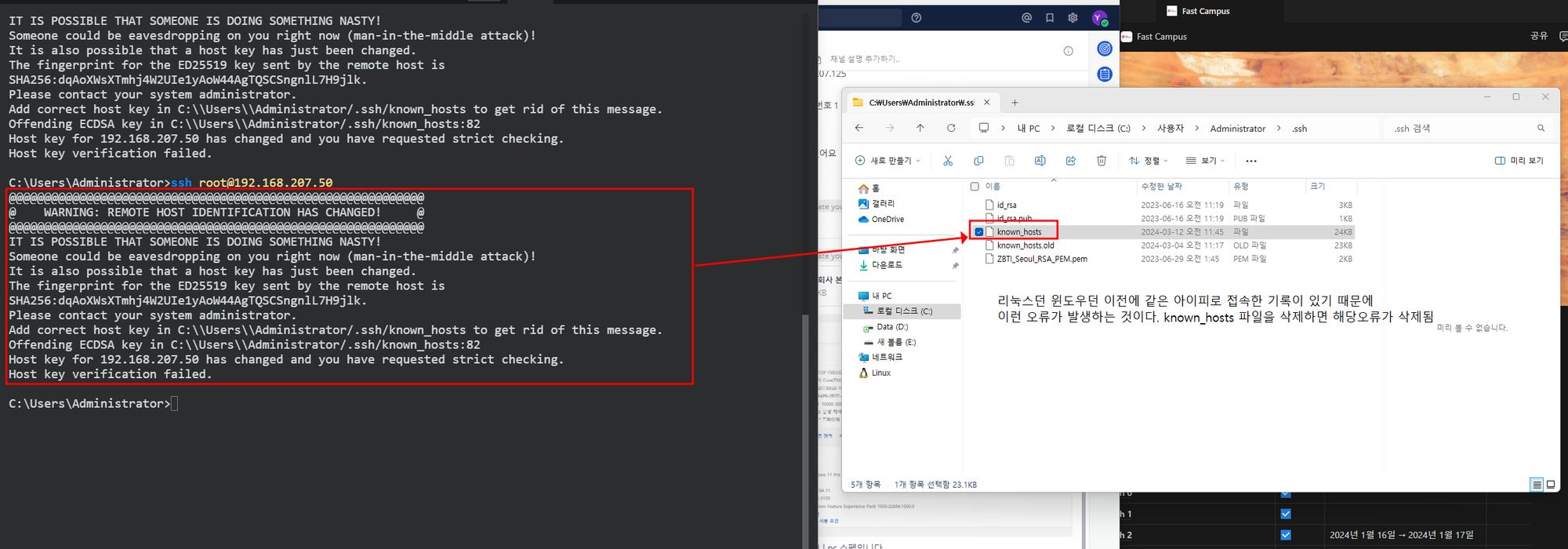
리눅스던 윈도우던 이전에 같은 아이피로 접속한 기록이 있기 때문에 이런 오류가 발생함
known_hosts 파일을 삭제하면 해당 오류가 삭제됨

Linux & Linux
아래 경로에 있는 known_hosts 파일을 삭제 후 접근하면 가능하다.
오류 메세지에 해당 파일에 대한 경로가 나타난다.
[root@estar987_LocalPC .ssh]# pwd
/root/.ssh
[root@estar987_LocalPC .ssh]# ll
합계 4
-rw-r--r-- 1 root root 176 3월 12 15:41 known_hosts
[root@estar987_LocalPC .ssh]#
반응형
'Trouble Shooting' 카테고리의 다른 글
| [NETWORK] 네트워크(인피니밴드) 장애 처리 (0) | 2024.10.31 |
|---|---|
| nmcli 오류 (0) | 2024.03.12 |
| 리눅스 OS IP 이더넷 (0) | 2023.12.22 |
| yum 레퍼지토리 (0) | 2023.12.22 |
| PXE_Trouble shooting (0) | 2023.12.08 |



